Client Instrument Setup

WARNING: This screen should not be changed without consulting SSi at 513-772-0060.
This screen will allow the user to configure up to eighteen (18) Client instruments through the 9205 controller (7 are reserved). To set up a Client instrument, highlight the instrument number and click on the Edit button.
The list of available Client instruments will be shown on the screen. The list is color coded by type – Blue for Atmosphere, Red for Temperature, Yellow for Events, and White for User-Selected Instrument. Highlight an instrument to select it as the instrument to use.
The list of controllers includes the following Atmosphere Controllers:
-
SSi AC20
-
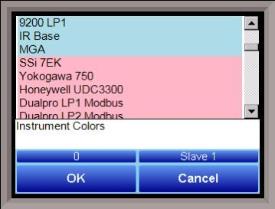
Yokogawa 750 -
Honeywell UDC3300
-
Dualpro LP1 Modbus
-
Dualpro LP2 Modbus
-
Dualpro LP1 MMI
-
Dualpro LP2 MMI
-
Eurotherm 2402
-
Eurotherm 2500
-
Carbpro v3.5
-
Carbpro v3.0
-
CarbPC
-
9200 LP1
-
IR Base
-
MGA
This list of controllers includes the following Temperature Controllers:
-
SSi 7EK
-
Yokogawa 750
-
Honeywell UDC3300
-
Dualpro LP1 Modbus
-
Dualpro LP2 Modbus
-
Dualpro LP1 MMI
-
Dualpro LP2 MMI
-
Eurotherm 2402
-
Eurotherm 2500
-
Unipro v3.5
-
Unipro v3.0
-
Carbpro v3.5 Client
-
Carbpro v3.0 Client
-
10Pro
-
DualPro IN C
-
9200 LP1
-
9200 LP2
-
9200 LP3
-
9100 LP2
-
Eurotherm 2704 LP1
-
Eurotherm 2704 LP2
-
Eurotherm 2704 LP3
-
VC BASE 1
-
VC BASE 2
-
VC BASE 3
-
VC BASE 4
-
AIPC
-
SSi 7SL
-
SSi eFlo
-
UMC800 LP1
-
SSi Quad AO1
-
SSi Quad AO2
-
SSi Quad AO3
-
SSi Quad AO4
-
Yokogawa UT350
-
Yokogawa 750 Lp 2
-
Yokogawa UP350
-
Honeywell DCP551
-
Ascon 08
-
SSi X5
-
SSi M4L
-
SSi X5/timer
-
SSi SPUD
-
SSi AIB3
-
SSi H2 cell
-
Flow Meter Short
-
SSi O2 remote
-
SSi Dual Motor Board
-
SSi Smart AIB3
-
O2 Block
-
Waukee Valvetronic +
This list of controllers includes the following Event Controllers:
-
SSi AC E
-
Yokogawa 750E
-
Mod Mux
-
Dualpro E Modbus
-
Dualpro E MMI
-
Carbpro E v3.5
-
Carbpro E v3.0
-
Eurotherm 2500
-
SSi 8-8
-
SSi 9200E
-
Micrologix PLC
-
MCM Module
-
PLC5 DF1
-
SLC DF1
User devices User 1 – 15 can also be selected.
The number below the list is the address for the Client instrument. The range is 0 – 25.
** All devices on the same Client port must utilize the same protocol
** An address of zero (0) will disable the instrument** Some controllers (AC20 for example) can provide dual functions (atmosphere and events) and must have the same address assigned for both.
The Client port is next to the address. The Client port option can be: Client 1, Client 2, or RS-232.
Some instruments may not be shown in the list of instruments. User Instruments 1 through 16 are used to set up a non-listed instrument as a Client instrument using the Generic Instrument Setup menu.
The OK button will set the Client instrument, and the Cancel button will cancel the setup.
The Return button will return the user to the menu screen.