Alternate PID Setup
|
IMPORTANT!
PID Auto Switching must be enabled in the PID Loop Setup menu before Alternate PID Setup settings will be applied. This applies only to the Loop 1 – Loop 3 Set1-Set 3 menu options. All other menu options are for recipe Opcode PID control. |
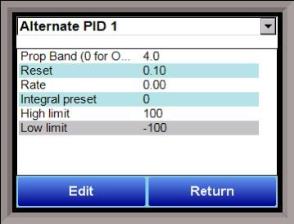
The Alternate PID Setup menu option allows for up to 16 sets of PID values to be used on the first loop via the programmer. This is frequently used if a different PID would be more suitable once a furnace reaches a certain temperature.
There is a choice of PID 1 – 16, and Loop 1 Set 1 -3, Loop 2 Set 1 – 3, and Loop 3 Set 1 – 3.
NOTE: The feature of PID Auto Switch is disabled for the entire duration of the recipe when the Opcode PIDLOAD is executed. See the PID Loop Setup section for more information.
Prop Band (0 for On/Off)
Proportional Band determines the response to the current error. The Proportional Band is the percent of the range of the process variable that will produce 100% output and is the inverse of the proportional gain. A low Proportional Band value results in a larger change in output for a given error. Conversely, a high Proportional Band value results in a smaller change in output for a given error. If the Proportional Band is too small, control may oscillate or be otherwise unstable. If the Proportional Band is too large the control action may be too sluggish in response to changes within the system. Note: If the Proportional Band is set to 0.0, only on/off control is performed. The range is –1.0 to 999.0.
Reset
Reset determines the influence of past errors. The Reset, or integral action (expressed in repeats per minute), sums the error between the process variable and setpoint over time and adds this accumulated output to the proportional output. A “proportional only” controller generally operates with steady-state error because some error is required to produce control output. The goal of integral action is to drive the steady-state error to zero and eliminate this droop. The range is 0.00 through 10.00.
Rate
Rate adjusts the response to future errors. The Rate, or derivative action (expressed in minutes), is used to predict system behavior and has a dampening effect. The more the controller tries to change the process variable the harder the derivative will work to counter that effort. This dampening effect can be valuable in reducing overshoot but is most often useful when trying to improve control on systems with significant and predicable lag. The range is 0.00 through 10.00. NOTE: The rate is not typically used for carbon control.
Integral Preset
This is the integral preset value. This field provides an offset for the starting point for PID control, also referred to as “Load Line” or “Manual Reset”. The range is –100 to 100.
High Limit
This is the high limit value. The range is –100 to 100.
Low Limit
This is the low limit value. The range is –100 to 100.