Curve Entry
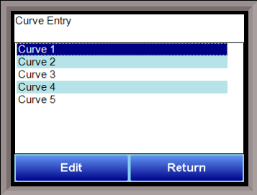
Most types of inputs that are used in SSi controllers are already setup with a curve built for most every type of thermocouple available, certain vacuum sensors, etc. However, if an application calls for an input without a standard curve, the curve can be built using this option. Voltages can be paired with corresponding values to create a sensor curve based off of a provided equation or data. This allows the controller to make appropriate readings from the sensor.
The first screen shows that five separate curves can be edited. Selecting one of Curve 1-5 and pressing Edit will display the screen where new curves can be assigned. The type can be toggled between Linear and None.
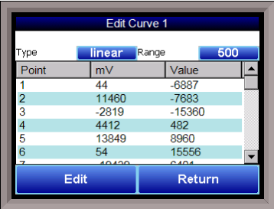
Thirty-two points can be assigned by selecting one of the points and pressing Edit. This allows the operator to change the Millivolts and the corresponding Value by clicking on each option. Pressing OK will save the point.
The Return button will return the user to the menu screen.