Logs
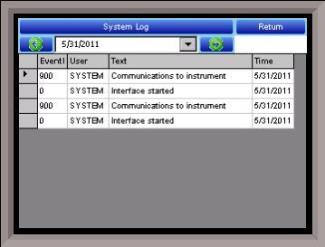
The Logs screen will allow the user to view three different types of logs – System, Alarms, and Cycle.
Clicking on the button that displays the log type (System Log, Alarm Log, or Cycle Log) will allow the user to select the type of log file to view.
The green directional arrows will display the previous items in the log or the next items in the log, if the log items are longer than one screen. The drop down list in between the directional arrows will allow the user to select the date of the log items to view.
The Return button will return the user to the menu screen.