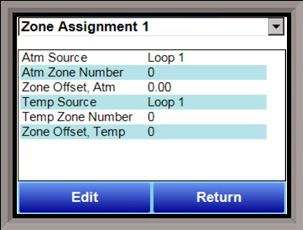Zone Assignments
WARNING: This screen should not be changed without consulting SSi at (513) 772-0060.
*Client Instrument Setup must be configured prior to Zone Assignment setup
The zone assignment feature allows the Series 9125 to change set points on all instruments of a multi-zone furnace. The Series 9125 has up to five temperature and atmosphere zone assignments available (Zone Assignment 1 – Zone Assignment 5). Typically, the first zone is configured to the atmosphere or temperature instrument. That is the master set point that will be propagated to the other configured zone instrument set points on set point change.
When using the multi-zone offset feature, the temperature controller assigned as instruments 1 and 2 should be in zones that will not be offset.
Atm Source
This will allow the user to set the atmosphere instrument for the zone assignment. The options are
Loop 1 Instrument 5 Instrument 12 Instrument 19
Loop 2 Instrument 6 Instrument 13 Instrument 20
Loop 3 Instrument 7 Instrument 14 Instrument 21
Instrument 1 Instrument 8 Instrument 15 Instrument 22
Instrument 2 Instrument 9 Instrument 16 Instrument 23
Instrument 3 Instrument 10 Instrument 17 Instrument 24
Instrument 4 Instrument 11 Instrument 18 Instrument 25
Atm Zone Number
This option will allow the user to set the zone number for the assignment. The range is 0 – 5.
Atm Zone Offset
This option will allow the user to enter an offset for the assignment. The range is -4000 – 4000.
Temp Source
This will allow the user to set the temperature instrument for the zone assignment. The options are:
Loop 1 Instrument 5 Instrument 12 Instrument 19
Loop 2 Instrument 6 Instrument 13 Instrument 20
Loop 3 Instrument 7 Instrument 14 Instrument 21
Instrument 1 Instrument 8 Instrument 15 Instrument 22
Instrument 2 Instrument 9 Instrument 16 Instrument 23
Instrument 3 Instrument 10 Instrument 17 Instrument 24
Instrument 4 Instrument 11 Instrument 18 Instrument 25
Temp Zone Number
This option will allow the user to set the zone number for the assignment. The range is 0 – 5.
Zone Offset, Temp
This option will allow the user to enter an offset for the assignment. The range is -4000 – 4000.