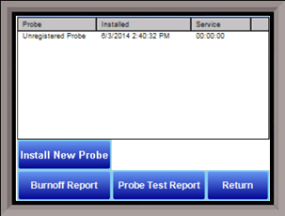Probe Manager
This option allows the user to register a probe within the 9125 by entering its serial number. Doing so starts a tracking history of probe burn-offs, impedance tests, recovery time, and other probe parameters. Trends can be monitored this way, and the impedance of the probe can be traced to help estimate its life expectancy.
To install a new probe, tap Install New Probe. You will be asked for the probe serial number. Enter it and tap OK.
When Burnoff Report is selected, a list showing when a burnoff took place will appear, along with probe mV, temperature, and temperature change during the burnoff. When a burnoff event is selected, a chart will show temperature changes during the burnoff event.
When Probe Test Report is selected, a list will appear showing test parameters for the selected probe: time: Impedance kΩ, Recovery Time, Start Temperature, Test mV, and Test Temperature. When a test event is selected, a chart will show temperature changes during the test.
Tap Return to return to the main menu.