Communications Setup
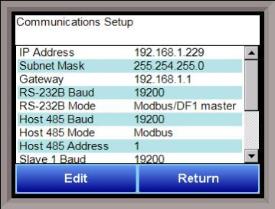
Warning: Changes to this screen should not be made without consulting SSi at 513-772-0060. This screen will show the Ethernet and RS-232/RS-485 communications information for the 9125 controller.
IP Address
NOTE: This screen option is for changing the controller's IP address. If you need to change the IP address of the Touch Screen, see the instructions in Appendix A of the Touch Screen Manager manual, available at www.supersystems.com.
This will identify the IP address of the controller. Please consult your Systems Administrator before changing this value as it can affect communications to the 9220 controller or to other devices on your network. This is necessary if the Touchscreen will be communicating to the 9220 over Ethernet communications. The IP address must be in the “xxx.xxx.xxx.xxx” format.
NOTE: The IP address is not typically used for communications from the touch screen to the controller, but for communications between the controller to SuperDATA modules, PLCs, etc.
IP Mask
NOTE: This screen option is for changing the controller's IP mask. If you need to change the IP mask of the Touch Screen, see the instructions in Appendix A of the Touch Screen Manager manual, available at www.supersystems.com.
This will identify the Subnet mask of the controller. The Subnet mask must be in the “xxx.xxx.xxx.xxx” format.
IP Gateway
NOTE: This screen option is for changing the controller's IP gateway. If you need to change the IP gateway of the Touch Screen, see the instructions in Appendix A of the Touch Screen Manager manual, available at www.supersystems.com.
This will identify the IP gateway of the controller. The IP gateway must be in the “xxx.xxx.xxx.xxx” format.
RS-232B Baud
This will set the baud rate for RS-232 communications. This is necessary if the Touchscreen will be communicating through the Com ports. The list of options is:
1200 14400 57600 460800
2400 19200 76800 921600
4800 28800 115200
9600 38400 230400
RS-232B Mode
This will set the mode for RS-232 communications. This is necessary if the Touchscreen will be communicating through the Com ports. The list of options is:
Modbus/no PLC
Modbus master/PLC
Host 485 (3,4) Baud
This will set the baud rate for RS-485 communications. This is necessary if the Touchscreen will be communicating through the Com ports. The list of options is:
1200 14400 57600 460800
2400 19200 76800 921600
4800 28800 115200
9600 38400 230400
Host 485 (3,4) Mode
This will set the mode for RS-485 communications. This is necessary if the Touchscreen will be communicating through the Com ports. This setting is fixed at Modbus.
Host 485 Address
This will set the address for RS-485 communications. This is necessary if the Touchscreen will be communicating through the Com ports. The range is 1 – 247.
client 1 485 (5,6) Baud
This will set the baud rate for client 1 communications. The list of options is:
1200 14400 57600 460800
2400 19200 76800 921600
4800 28800 115200
9600 38400 230400
client 1 485 (5,6) Mode
This will set the mode for client 1 communications. This list of options is:
Modbus
Yokogawa
Modbus Host
client 2 485 (22,23) Baud
This will set the baud rate for client 2 communications. The list of options is:
1200 14400 57600 460800
2400 19200 76800 921600
4800 28800 115200
9600 38400 230400
client 2 485 (22,23) Mode
This will set the mode for client 2 communications. This list of options is:
Modbus
SSi Analog Input Board
Yokogawa
PLC Type
The list of options is:
Micrologix Modbus
MCMmodule Modbus
DF1 PLC5
DF1 Slik
Passive
Host 232A Baud
This will set the baud rate for RS-232 communications. This is necessary if the Touchscreen will be communicating through the Com ports. The list of options is:
1200 14400 57600 460800
2400 19200 76800 921600
4800 28800 115200
9600 38400 230400
Host 232A Mode
This will set the mode rate for RS-232 communications. This is necessary if the Touchscreen will be communicating through the Com ports. This setting is fixed at Modbus.
The Return button will return the user to the menu screen.