Appendix E – Installing SD Recorder
The SDRecorder Installation installs the SDRecorder program and associated files onto the PC. SDRecorder is used to allow the user to view and print data logged data in a chart or tabular format. To install the program follow the steps listed below:
From the Installation CD double-click on the SD_SDRecetup.exe file. The following screen will appear:
Click on the Next button.
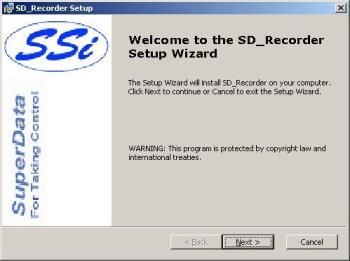
The following screen will appear:

Click on the Next button.
The following screen will appear:
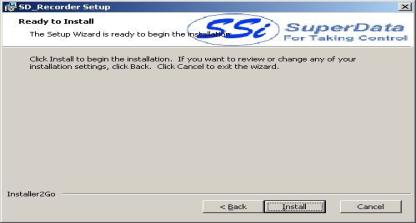
Click on the Install button.

Once the Program has finished being installed the following screen will appear. Click on the Finish button.