9120 Analog Input Board Jumper Settings
The 9120 analog input boards are initially set up with the following configuration:
Input 1 – Temperature/Thermocouple
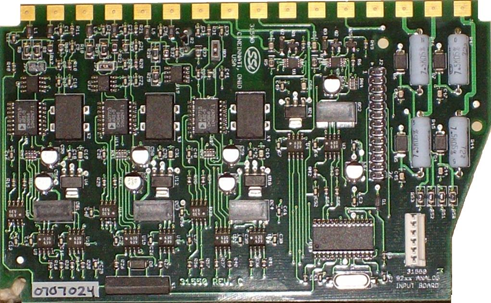
In order to change these settings, the following steps must be taken:
1. If necessary, shut down the 9120 screen software by clicking on the Shutdown menu option from the Configuration menu
2. Shut down power to the screen and any connected instrument
3. Remove the cover of the 9120 instrument. This is done by removing the four (4) screws in the corner of the 9120 instrument box, and then pushing the two (2) tabs on the side of the box outward while pulling on the chassis
4. Remove the analog input board
5. In order for an input to be set up as a voltage input, a jumper must be placed on the two pins of the input
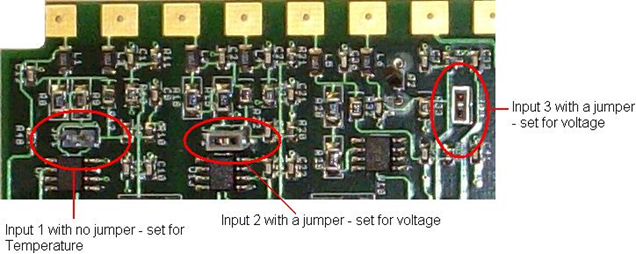
6. To set an input for voltage, place the gray jumper over the two pins on the desired input. To set an input for temperature, remove the gray jumper from the two pins on the desired input.
*** WARNING: A jumper must be placed over the input before voltage inputs can be applied or the analog input board will be damaged ***
7. Re-insert the analog input board
8. Replace the cover on the 9120 instrument
9. Re-attach the power to the screen and any connected device
10. Power up the Advantech Touchscreen
11. From the Analog Input Setup menu screen, select the appropriate input and change the T/C Type to the correct type
Contact Super Systems Inc at 513-772-0060 if there are any questions or problems.