Furnace Setup
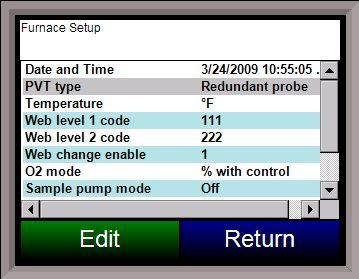
This screen will allow the user to configure the furnace settings. Do not make any adjustments on this screen without first contacting Super Systems Inc at 513-772-0060.
Date and Time
This option will allow the user to change the current date and time on the 9120 controller, not the touch screen. The date and time that is recorded on the flash card (and, therefore, the datalog data) is the date and time of the Advantech display, not the 9120 instrument. To change the date and time of the touch screen, see Appendix B – Changing the Date/Time on the Touchscreen. Note – The initial date and time displayed will be the system time of the Touchscreen, not the current time on the 9120 instrument.
PVT Type
The PVT type is the mode the device runs in (Carbon, Dewpoint, etc.). The mode selected determines the calculations and scaling for the Process Variable.
The values for the PVT type are:
Carbon
Dew Point
Oxygen
Millivolt
Redundant Probe
Simple Nitrider
Dual Loop
Temperature
This value determines the specific temperature scale to be used. Clicking on the value will allow the operator to change the value. It can be either Degrees °F or degrees °C.
Web Level 1 Code
This value is the supervisor-level passcode for any web-based operations with the 9120 controller. Clicking on the value will allow the operator to change the value. The range for the passcode is -32767 to 32767.
Web Level 2 Code
This value is the administrator-level passcode for any web-based operations with the 9120 controller. Clicking on the value will allow the operator to change the value. The range for the passcode is -32767 to 32767.
Web Change Enable
This will either enable or disable the web change feature, which will allow changes to be made over the web page for the 9120 controller. Clicking on the value will allow the operator to change the value. Select either a 0 (Web Change Disable) or a 1 (Web Change Enable).
O2 Mode
This value will allow the operator to select the oxygen mode.
Clicking on the value will allow the operator to change the value.
The options are:
% with control
Monitor
Offset log with control
Sample Pump Mode
This menu option will allow the user to turn the sample pump On or Off. For the HP PVT types (% Carbon, Dewpoint, Oxygen, Millivolt, and Redundant Probe), there is the option to set a minimum temperature in order for the pump to run. See the “Minimum Temp/Pump Run” description below.
Minimum temp/pump run
This option will set the minimum temperature for the pump to run, if that feature is used. A 0 value will disable the minimum temperature feature. Note - The furnace that is being sampled must have its temperature connected to input 3 for the pump minimum temperature feature to work. The range is 0 to 32767.
Remote Setpoint
This option will allow the user to select where the remote setpoint will come from. The options are:
None
Client 1 PV
Client 2 PV
Client 1 SP
Client 2 SP
Input 3
Remote Setpoint Hysteresis
This option will allow the user to enter the remote setpoint hysteresis. The range is 0 to 32767.
Loop 2 PV source
This option will allow the user to select the loop 2 PV source. The options are: Input 3 or Input 2.
Loop 1 Remote setpoint
This option will allow the user to select where the remote setpoint for Loop 1 will come from.
Loop 1 remote setpoint hysteresis
This option will allow the user to enter the remote setpoint hysteresis for Loop 1. The range is 0 to 32767.
Minimum setpoint level
This option will allow the user to determine which security level will be the minimum level for sending a setpoint down. The options are: Operator, Supervisor, or Administrator.
Example: If Supervisor is selected, then only a supervisor-level or higher can send a setpoint.
Minimum COF/HF level
This option will allow the user to determine which security level will be the minimum level for modifying the Carbon Factor or the Hydrogen Factor. The options are: Operator, Supervisor, or Administrator.
Example: If Supervisor is selected, then only a supervisor-level or higher can modify CO Factor or H Factor.
Display O2 in ppm
This option allows the user to display the O2 measurement in parts per million rather than the default (percentage).
Minimum automan level
This setting determines which security level will be the minimum level for changing the output mode to Auto or Manual.
The options are: Operator, Supervisor, or Administrator. Super Systems Inc. Series 9205 Operations Manual Rev G 58
Example: If Supervisor is selected, then only a supervisor-level or higher can enable Auto/Manual toggling of the outputs.
Clicking on the Operator button will allow the user to modify which menu options the operator-level users will have access to.
Clicking on the Supervisor button will allow the user to modify which menu options the supervisor-level users will have access to.
Clicking on the Administrator button will allow the user to modify which menu options the administrator-level users will have access to.
If the “Advanced” option is selected, then clicking on the Users button will allow the user to create or modify user information for the Touchscreen. Note – Once the “Advanced” option is selected, a user name will need to be entered when logging into the menu system. A user name will need to be provided even if the Level 1 or Level 2 code is being used.
The New button will allow the user to create a new user for the Touchscreen. A name, password, security level, and email address can be entered. Note – The password and email address field can be left blank, if desired. The “Active” checkbox will keep that user active. An inactive user cannot log into the Touchscreen.
The Edit button will allow the user to edit the information for a specific user.
The Done button will return the user to the Security menu screen.
The Return button will return the user to the menu screen.