Load T/C Configuration
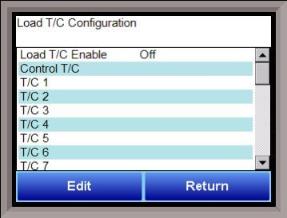
Configuration of any analog input device must be completed under this menu item.
Load TC Enable
This value will manually toggle between on, on + alarms, and off.
On – T/C Enabled
On + Alarms – T/C Enabled, Programmer alarm114 provided if out of band (Default wait limits)
Off – T/C not enabled
Control TC
This value allows the user to set the TC to be part of the group of Load TCs that can hold the program if it is out of band. The values are active or not active (shown as blank).
TC 1 – 24
This value allows the user to manually turn the T/C from active to not active, shown as blank, to be part of the group of TCs that can hold the program if it’s out of band. TC 28 – TC 30 correspond to Analog Input 1 – Analog Input 3. The values are active or not active (shown as blank).
Load T/C Alm On Delay (Sec)
This option will allow the user to set a delay time, in seconds, before the load T/C alarm is activated. The range is 0 – 32767.
The Return button will return the user to the menu screen.