Event Hold/Reset
The Event Hold/Reset menu option provides the user manual control of the operation based upon process information. This will allow the setup of the digital inputs so that if a recipe needs to run only under a specific condition, the condition can be based off of an event input from a digital input through a switch. It can be setup to run if the input is active or inactive. This can also be based off of the relay contacts N.O./N.C. This is useful when testing wiring and field devices.
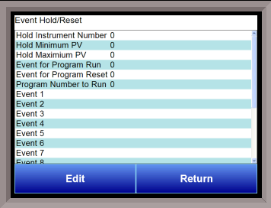
Hold Instrument Number
Clicking on this value will display an input box from which the user can select a new value. The range is 0 to 25.
Hold Minimum PV
Clicking on this value will display an input box from which the user can select a minimum PV that would cause the recipe to hold if below this new value. The range is -32768 to 32767.
Hold Maximum PV
Clicking on this value will display an input box from which the user can select a maximum PV that would cause the recipe to hold if above this new value. The range is -32768 to 32767.
Event for Program Run
Clicking on this value will display an input box from which the user can select an event input that would cause the recipe to run based upon this new value. The recipe number to run can be selected under the Program Number to Run option. This will allow a single program not a variable. The range is –1 (Disable) to 15.
Event for Program Reset
Clicking on this value will display an input box from which the user can select an event input that would cause the recipe to reset based upon this new value. The range is –1 (Disable) to 15.
Program Number to Run
This is the recipe number to run. The range is: 0 – 300.
Event 0 Through Event 16
The input box for these events has two drop-down lists. The top list contains Active and Inactive. When active is selected, this means that the digital input is now activated. The bottom list contains Closed and Open. This will determine how the inputs work based off of an open contact or no input and a closed contact having a digital input made.
The Return button will return the user to the menu screen.