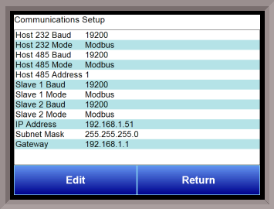Communications Setup
Warning: Changes to this screen should not be made without consulting SSi at 513-772-0060.
IP Address
NOTE: These screen options are for changing the controller's IP address, Mask, and Gateway. If you need to change the IP address of the Touch Screen, see the instructions in Appendix A of the Touch Screen Manager manual, available at www.supersystems.com.
To change the IP Address, Subnet Mask, or Gateway, highlight the parameter that needs to be entered and press the Edit key to displays a numeric keypad that can be used to enter the required value. Pressing the Return key returns you to the Configuration Menu.
The default IP Address is: 192.168.0.200
The default IP Address Gateway is: 192.168.1.1