Furnace Setup
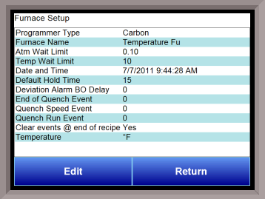
This option allows for several furnace features to be customized.
Programmer Type
The five options within programmer type are Carbon, Dewpoint, Oxygen, Millivolts, and Multiloop. Select the appropriate choice to communicate to the controller the type of condition it is currently running. Multiloop applies to temperature only. The operator will need to change the control instrument (such as the AC20) accordingly.
Furnace Name
This allows the operator to assign a name to the furnace by typing it in and pressing enter.
Atm Wait Limit
When an atmosphere wait-limit is assigned, the recipe running will not move to the next step until the furnace has reached the target carbon percentage.
Temp Wait Limit
When a temperature wait limit is assigned, the recipe running will not move to the next step until the furnace has reached the target temperature.
Date and Time
This will adjust the date and time of the controller, but not the actual operator interface. The date and time of the operator interface can be changed by going to through the desktop.
Default Hold Time
This allows the operator to put a hold on the current recipe running. The recipe will stay on hold for the duration of the default hold time if the operator does not advance the recipe. When the default hold period is up, an alarm will sound.
Deviation Alarm Delay
This value is the delay for the alarm in minutes if a deviation alarm is detected.
End of Quench Event
This option allows the operator to assign an event to signal when the quench is over.
Quench Speed Event
This option allows the operator to assign an event that will signal the speed the quench.
Quench Run Event
This event will signal the start of the quench.
Clear events @ end of recipe
The operator can choose either yes or no. If no is selected, then events will stay on after the recipe is finished. For instance, if one of the events turns a light on during the recipe, this light will remain lit until the operator manually turns it off if events are not cleared at the end of the recipe.
Temperature
This allows the operator to choose either C°or F° as the units for temperature.